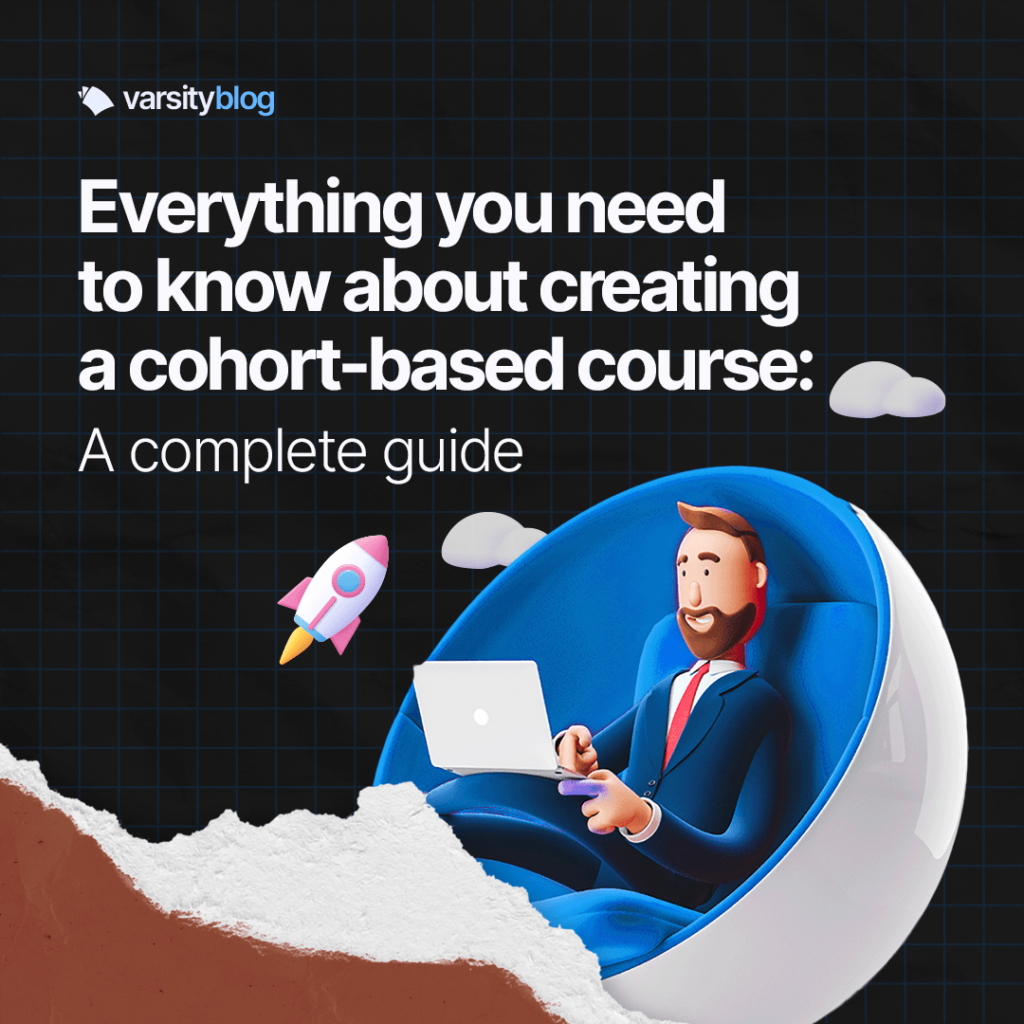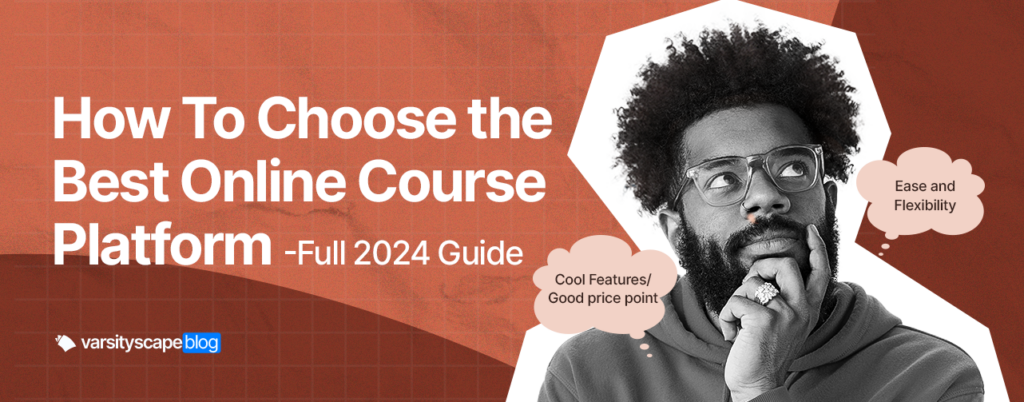
Choosing the right platform for hosting and delivering your online courses can feel overwhelming. Even with excellent options like VarsityScape available, there’s always that lingering question for dedicated course entrepreneurs: “Is this truly the best fit for me?”
If you’re reading this, chances are you’re grappling with “analysis paralysis” in deciding where to host your online course. And once you dive into researching, you’re overloaded with information and faced with too many choices.
While I advocate for making decisions based on the present rather than getting lost in “what-ifs,” it’s wise to strategize for the long term when choosing a platform for your online course. Depending on your choice, reversing decisions later can be stressful.
As an online course creator, selecting the right platform from the plethora of options isn’t as straightforward as it seems. Many platforms offer similar features, making it challenging to differentiate.
To make matters worse, trying out every course platform available isn’t also practical. You also don’t want to risk choosing the wrong one. Here’s why:
~You might end up paying for features you don’t actually need.
~You could realise too late that a crucial feature is missing.
~Switching platforms later on could be a huge hassle, potentially causing issues with your website links and frustrating your students.
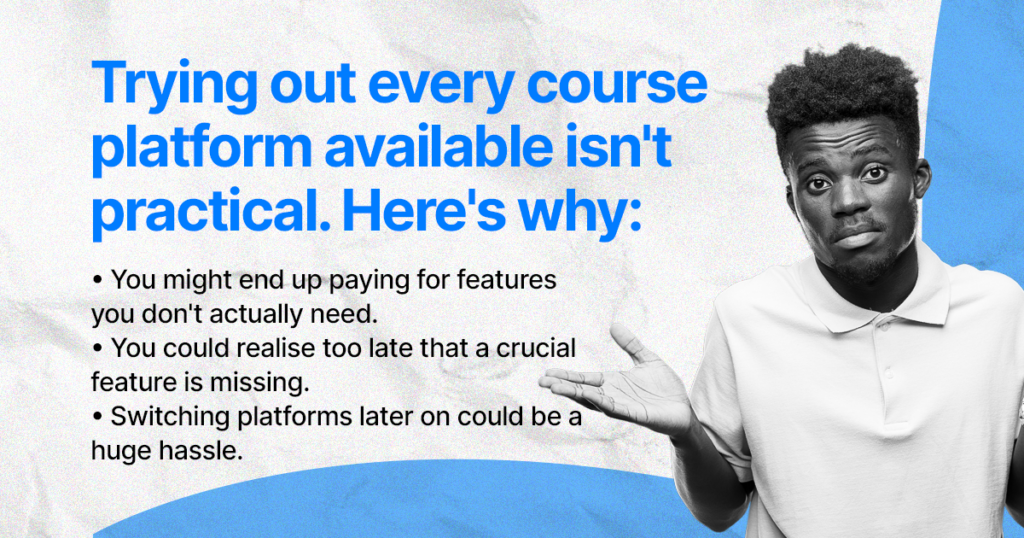
To make informed decisions, consider your technical skills and whether you prefer a DIY approach or hiring someone. Additionally, examine the investment required for each platform and align it with your budget.
Understanding the pricing structures of these platforms can be complex, with hidden costs everywhere, such as charges based on mailing list size or admin team members.
One common mistake is relying on basic plans, which lack essential features like course certificates, custom domains, or email marketing capabilities, necessitating an upgrade.
Launching an online course entails a significant initial investment, both in time and resources.
While it may take time to turn a profit, once set up, the course can operate relatively autonomously, allowing you to focus primarily on marketing and community-building.
So, early decisions in course development have long-term implications for your business. A well-chosen setup can streamline processes and enhance marketing and user experiences.
Online course platforms are designed to serve various users, including:
- Independent creators
- Businesses of all sizes
- Multinational corporations (MNCs)
- Educational institutions (K-12, colleges, universities)
- Tech training centres
- Corporate trainers
- Managers
- Online educators
- Freelancers
- Government agencies
If you belong to any of these groups or something similar, online course platforms are mostly tailored for your needs.
How to Begin
To make the best choice for your needs, there are three key factors to consider.
1. Think about what you want the platform to do for both you and your students. Are you looking for specific features or capabilities?
2. Take a good look at your budget. How much are you willing to invest in your online course project?
3. Assess your own technical skills. Are you comfortable handling technical aspects yourself, or would you prefer a simpler setup?
Once you have answers to these questions, you’ll be better equipped to make a decision.
Remember, even if you start with one platform, you can always switch to a different solution later on. While it might involve some extra effort down the line, don’t let that deter you from taking the plunge and just getting started today.

How To Choose the Best Online Course Platform
When you’re picking out an online course platform, there are some important things to think about. These factors can help you make the right choice for your teaching needs. Let’s take a closer look at them.
User-Friendly Course Creation
One of the most important features of any online course platform is its course builder, which should be simple and intuitive. If you struggle to create engaging and visually appealing courses, it might be time to explore other platforms.
The heart of a good course builder is its drag-and-drop functionality. This allows you to add lessons and course pages effortlessly, importing various elements like text, video, audio, file downloads, or any other content you wish to share.
With drag-and-drop editors, you can arrange these elements on the page to achieve the desired look without requiring any coding skills or technical expertise.
Ideally, you should go for a platform that streamlines the process of building lessons and uploading content. As a beginner, you shouldn’t have to grapple with such complexities when creating your website and uploading courses.
The primary reason for self-hosting your online course is to simplify the process, eliminating the need to hire a designer or contend with advanced page builders to achieve a professional look.
When evaluating platforms, consider the following questions:
- Is the platform user-friendly and responsive?
- Will I spend excessive time learning to navigate the platform?
- Can I brand my online course effortlessly without coding or design skills?
A quick way to assess a platform’s usability is to publish a sample course and observe how intuitive the process is. If it’s overly complicated, it’s worth exploring other options.
At VarsityScape, we prioritise ease of use, offering the most user-friendly course platform available. Our platform is designed to simplify the course creation process, allowing you to focus on developing new content rather than building a website from scratch.
Ensure the platform includes a course builder that facilitates the creation of online courses effortlessly, with the bonus of being able to convert existing materials into various e-learning courseware formats.
Student-Friendly Interface
Once you’ve confirmed you have an intuitive interface for creating courses, look for a platform with an easy-to-navigate and user-friendly interface for individual end-users: the students.
If students encounter difficulties logging in or navigating through course materials, it will hinder their learning experience. This could result in neutral or negative reviews, and it’s highly unlikely that students will return to purchase additional courses or consume more content.
Furthermore, make sure you confirm the platform’s compatibility. While many students may access content using laptops or PCs, others may use Macs or prefer accessing content via smartphones or tablets. If your content isn’t accessible on their chosen device, they will likely get frustrated and abandon your course.
Engagement Tools
Choose a platform that offers features to keep your students engaged.
While marketing tools and integration features are prioritized, the primary users of your course website are the students, not you or your administrative team.
So, how can you ensure an outstanding course experience for your students? The key is to make your online course engaging and interactive. The more captivating your course is, the higher the likelihood that students will remain engaged till the end and feel satisfied with their learning journey.
Certain features are indispensable for student engagement, including quizzes, surveys, questionnaires, assessments, and certifications. These features encourage challenge and progress, while also providing valuable feedback and recognition for student accomplishments.
Marketing Features
Beyond just providing basic course engagement and interactive tools, it’s vital to ensure your chosen hosting platform offers core marketing features. These features are crucial for reaching your target audience and effectively promoting your online course.
The most critical marketing feature, in my opinion, is the ability to send bulk emails. This saves costs by eliminating the need for a separate email marketing provider and enables targeted communication with specific student segments.
Can you collect student data and send bulk or individual emails directly from the platform? Detailed email analytics are essential for refining your marketing strategies, though achieving this seamlessly with third-party tools can be complex.
Analytics and Reporting
Access to data and insights to track student progress and course performance shouldn’t be an option when selecting a platform for your course needs. It should enable you to extract actionable learning data and present a comprehensive overview on an executive dashboard.
While the number of course sales or subscriptions provides a basic measure of performance, delving into advanced analytics offers invaluable insights into visitor behaviour, customer engagement, and course effectiveness.
By leveraging this data, you can optimise your strategies to increase course sales and revenue. Advanced analytics enable you to assess:
- Pages attracting the most site visitors
- Courses with the highest conversion rates
- Conversion rates of marketing emails
- Effectiveness of landing pages
- Pain points within the sales funnel hindering conversions
- Popularity of specific topics or course types
By understanding these metrics, you can refine your marketing tactics, improve course offerings, and tailor your approach to meet the needs and preferences of your audience effectively. Advanced analytics empower you to make data-driven decisions, driving growth and success in your online course business.
Payment Choices
Your chosen course hosting platform should provide various payment options not only for your students’ convenience but also for your peace of mind. Here, just consider their (and your) payment preferences.
Your online course platform should handle payments seamlessly, ideally integrating multiple payment gateways such as card payments, Stripe, PayPal, Google Pay, Apple Pay and others. This also ensures smooth processing and directs payments to your accounts effortlessly.
Also make sure the platform allows students worldwide to pay in their own currency, with access to funds anytime and minimal transaction fees per sale. Look for this capability in your platform, and check if it’s included in an affordable pricing plan.
Cost-Effective Plans
You also want to be looking for affordable pricing plans that suit your long-term needs. But what’s the balance between a platform that is both cost-effective and feature-rich?
So consider your budget as a guiding factor. Determine the amount you are willing to invest, enabling you to focus on platforms within a specific price range and avoid wasting time on those beyond your budget.
Paying hundreds of dollars per month for a course platform subscription may not be feasible, particularly in the early stages of your course business.
However, when assessing affordability, avoid basing your judgment solely on the price of the basic plan. This could lead to overlooking essential tools necessary for launching your online school successfully.
Many crucial features are often excluded from basic plans, which typically serve as extended paid trials rather than comprehensive solutions.
Instead, focus on identifying the minimal pricing plan that includes all the essential features needed to run your business effectively. This may include features like completion certificates, multiple admin team members, coupons, subscriptions, bulk email, and more.
By looking beyond the price of the basic plan, you can pinpoint the pricing tier that meets your business requirements without unnecessary expenses.
While many course platforms may demand $150 to $200 per month for professional features, it’s worth noting that VarsityScape stands out as one of the most affordable options available.
With annual billing, you can access all essential features for just $49 per month, including certificates, bulk email, and more. Explore the current prices here to find a plan that suits your needs and budget effectively.
Support System
These days, quality customer service has become a crucial aspect in software selection so prioritise platforms with helpful and timely customer support, and trust those online user reviews and client feedback/testimonials.
Purchasing the software is just the beginning of the journey since you might have to rely on the provider’s customer support team for installation, troubleshooting, maintenance, and upgrades.
The availability of responsive support, whether via email or live chat, is a crucial factor to weigh when selecting a platform. During the course creation process, it’s common to encounter challenges or questions that require assistance.
Also, check out if the platform offers live chat support on their website as this often equates to faster response times, which can be advantageous.
Multimedia Support
Even though video content can inject a sense of engagement into courses, audio files offer flexibility, allowing learners to listen while driving or commuting. And although live classes may be more effective for most learners, some individuals may prefer different format options for optimal learning.
Despite the prevalence of video-based online courses, research suggests that reading remains a superior mode of study compared to watching videos or listening to audio.
While many online course platforms permit creators to conduct online videos, not all allow you to upload videos, audio, documents, and other media formats. For instance, slides are commonly used in enterprises and larger institutions but may not be accommodated by all platforms.
Moreover, apart from limitations on media types, some platforms may also impose restrictions on file formats. For example, if you record videos in .mov format but can only upload them in .mp4 format, you would need to convert each file before uploading it.
Branding Options
Does this course platform allow you to customise the platform with your own branding?
Establishing a brand identity for your courses is crucial for ensuring that students remember your business and their instructor. When they recount their remarkable experiences and newfound knowledge, it’s your brand that they’ll share with others.
Ideally, you should have the ability to incorporate your logo into course materials and customise design elements such as fonts and colours to align with your brand aesthetic.
Ensure that the course platform offers customization options for branding with your own name, logo, and other elements.
Scalability
Last point to check off– ensure the platform can grow with your business as it expands.
As your online course business is growing, your needs will evolve as well. While you may currently be planning to launch a single course with a limited number of students, successful outcomes may prompt you to expand your offerings in the future.
If your current account restricts you to only one course or imposes limitations on the number of courses you can offer, and lacks the flexibility to upgrade, you may find yourself seeking a new provider and setting up a new account.
While many platforms do offer scalability to accommodate growth, it’s necessary to verify this aspect when selecting both the platform and the type of account that best suits your needs.

Final Tips for You
1. Don’t start with the platform: Before you start selecting a platform, take the time to thoroughly plan out your course content.
This means outlining the topics you’ll cover, deciding on the structure of your course, and determining the learning objectives you want to achieve.
By starting with your content, you’ll have a clear roadmap for what you need from a platform, which can help prevent procrastination and keep your project on track.
2. Make fair comparisons only: When evaluating different platforms, it’s important to compare ones that offer similar features and functionalities.
This ensures that you’re making a fair comparison and can accurately assess which platform best meets your needs. Consider factors such as course creation tools, student engagement features, pricing plans, and customer support options.
By conducting thorough research and comparing apples to apples, you’ll be better equipped to make an informed decision.
3. Prioritise your essential features: Before committing to a platform, carefully consider your specific requirements and priorities.
Think about the features and capabilities that are essential for delivering your course content effectively and meeting the needs of your target audience. Are you looking for a platform with robust video hosting capabilities?
Do you need advanced assessment tools or integration with other software? By identifying your must-have features and prioritising them accordingly, you can narrow down your options and choose the platform that best aligns with your goals.
4. Be realistic with expectations: While it’s important to identify your needs, it’s also essential to be realistic about what each platform can realistically offer.
Every platform has its strengths and limitations, so it’s important to understand what you can expect from your chosen platform.
Don’t expect a platform to perform tasks or offer features that it’s not designed for. Instead, focus on finding a platform that aligns with your priorities and can support your course objectives effectively.
5. Don’t think too much about it: While selecting the right platform is important, it’s also essential to remember that your choice of platform is just one factor in the success of your online course.
Ultimately, the quality of your course content and your ability to engage and support your students will have a far greater impact on your success.
Instead of getting bogged down by platform selection, focus on creating valuable content that resonates with your audience and meets their needs.
Trust that whichever platform you choose, you’ll have the tools and resources you need to deliver an exceptional learning experience.
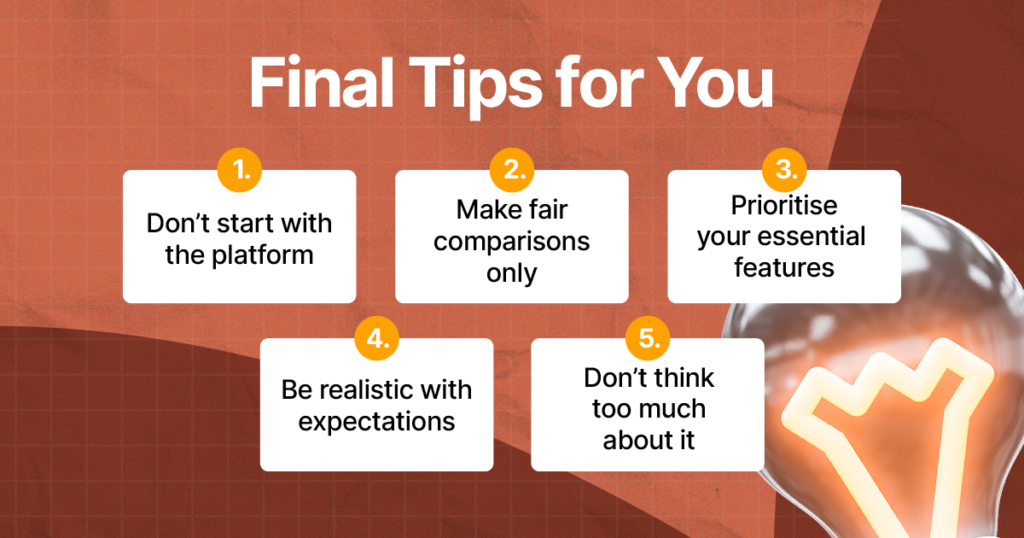
Your Best Bet
The VarsityScape app integrates pretty much every tool you need to launch and host your online course, from virtual classrooms and email support to chat communities and payments. So setting it up from the beginning could save you the headache of integrating other tools for each portion of your marketing.
Your setup on VarsityScape is definitely more involved than using YouTube or an external WordPress LMS, especially because of the more robust interface, AI support and integrations. But that also means you get more freedom and a branded course that aligns with your business and allows you to explore.
Yes, you should have all the features you need but if you’ve to spend days or months on end to understand how it works, it will defeat the purpose. That’s why the VarsityScape app is also intuitive and easy to use.
Self-hosting a course on VarsityScape implies a subscription depending on your business size and the features you need. The extra freedom of hosting your own course may be worth it if you have an established business, but it can be hard for a newer one.
The free plan is also quite extensive on VarsityScape in case you’re not sure where to start from. Compared to most platforms with super limited starter plans or short trial periods, with VarsityScape you can give it a run before choosing the professional plan, which starts at $49 per month.
Considering how much you can do with the free plan, this definitely sways a lot of decisions.
That said, VarsityScape allows you to set up an online course independently, even without being super techy. And students can access your course easily and get the most out of the experience.
The biggest pros of VarsityScape include:
- An interface that’s easy to customise to your business for a truly branded learning experience.
- Comprehensive insights for both sales and student info, so you know how your course is doing in a simple panel.
If you’re curious about VarsityScape, head over to our Features page to get a more in-depth view and see whether it ticks the right boxes for you.
Or you can find out yourself what the tool is capable of doing for you by booking a consultation for your online course or seeing an intro video here.

Conclusion
Choosing the best course hosting platform is an important decision that can significantly impact the success of your online courses.
As we’ve explored, there are several options to gain full control over your courses and branding and build a more intimate connection with your audience.
But it’s your decision ultimately.
You’re not confined to a single path and you have the opportunity to explore various options and discover what works best for your unique business needs.
Look at your goals, audience, and resources again. Take the time to evaluate your options thoroughly, considering factors such as pricing, features, customization options, and scalability.
Keep in mind that what works for one creator may not necessarily be the best fit for another.
Trust your instincts, gather feedback from your audience, and be open to adapting your strategy as you gain insights and experience.
In the end, what truly matters is the value you deliver to your students and the impact you make through your courses.
If you think we missed out on anything in this post, feel free to leave a comment below. That will help readers like you who are looking for the best online course creation software.
Good luck!
PS: Whether or not you are ready to launch your course, you will need to know how to validate your course idea and presell it.